🔗 Links to other pages are shown in bold, not underlined.

Ever wondered what you’ve gotta do when coming to China? Start here! China has changed a LOT since I first came in 2014, and especially since the pandemic. (For example, you used to be able to use Alipay to take the subway even as a visitor, but now, post-pandemic, that QR code is tied to your health status and visitors don’t have that health code app. It’s not even available anymore! Instead, you have to use a physical card, old-school style.
(But I digress.)
The other thing is that the ORDER you sign up for AliPay, WeChat, and a Chinese SIM card–and WHERE you are when you do –matters–a lot. You MUST sign up for Alipay, prepare your bank cards, follow my bonus tips (*cough cough* Very Pretty Nettles), and wait until you get to WeChat to ensure you can sign up without a hassle–now, let’s get into it!
Read on to find out HOW to have the EASIEST trip to China possible! Or, if you prefer, watch the video; there are a few more details there than I put here):
✔️ Step 1: Sign up for Alipay and add a foreign bank card.

AliPay, unlike WeChat, can be dealt with PRIOR to landing. There is no identity verification like with WeChat Pay.
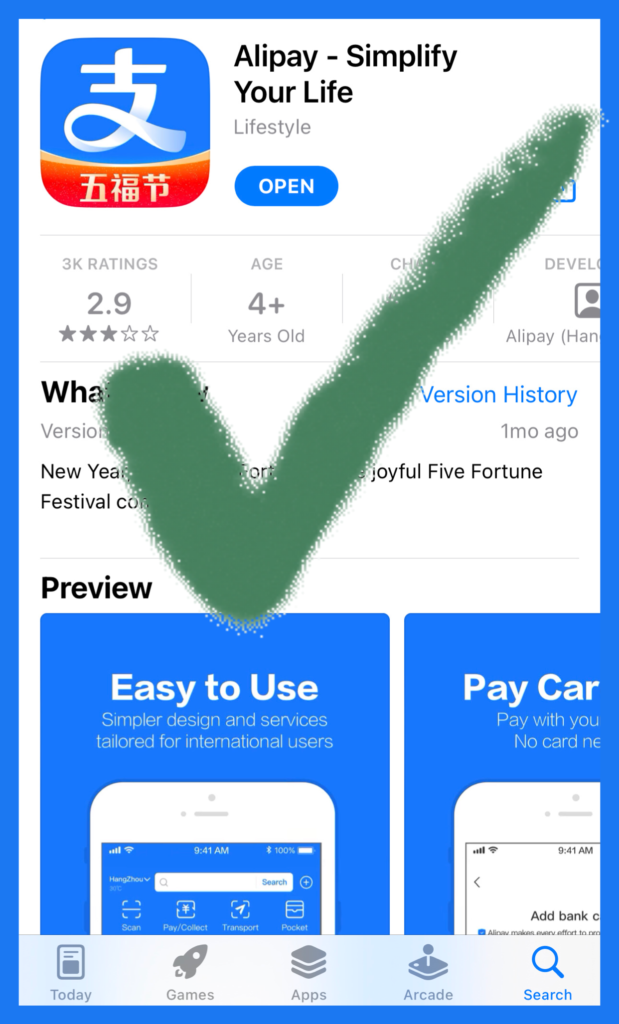

Download the app and then add a foreign bank card this way:
- Go to “Me.”
- Tap on “Bank cards.”
- Tap the “+” sign in the upper right-hand corner.
- Add a Visa, Mastercard or Discover card. American Express is not yet available, but this video by a language company in China1 says that AmEx is supposed to be added soon!


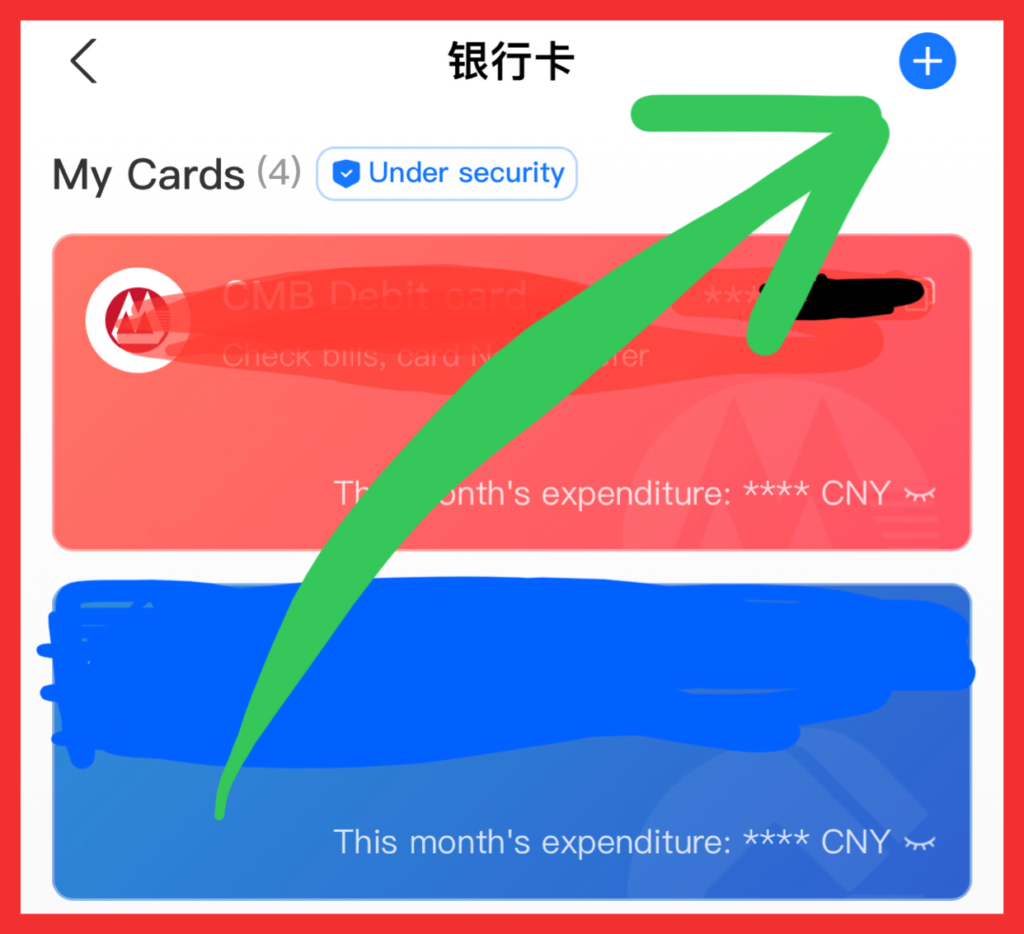
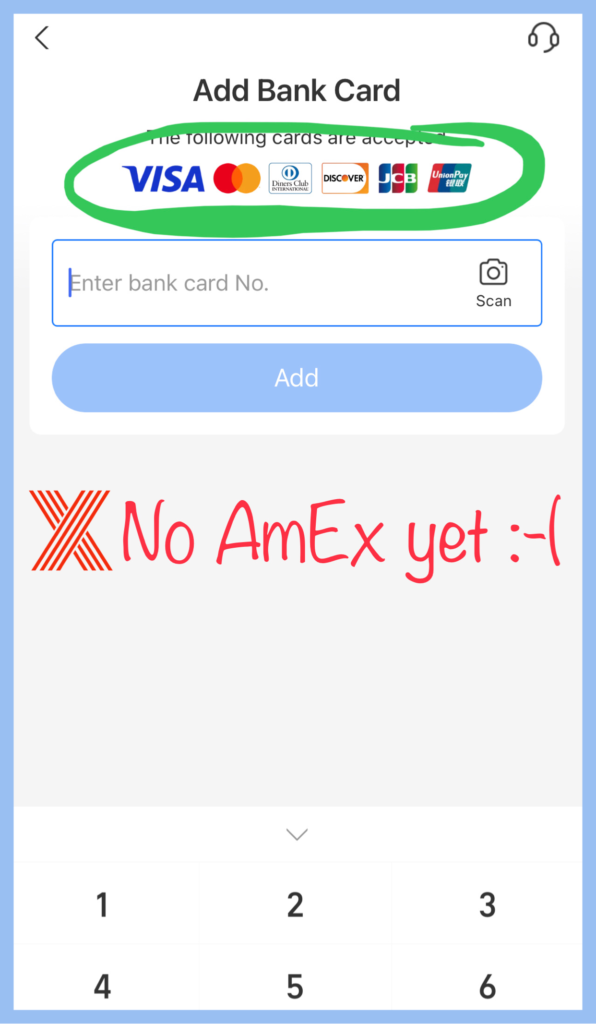
EXTRA TIPS:
- It’s good to add your own bank cards in the US or your home country because banks from outside of China really freak out when you try to use them here when you opened your accounts in your home country. The “reverse firewall”2 is real.
- If you don’t do it prior to coming here, then turn on your VPN *JUST* for the Security Verification steps. Make your IP address come from your home state or nation (in other words, choose the location that most closely resembles where you are actually from).
- Make sure your US debit/credit cards do NOT charge international bank fees. Charles Schwab is a good one that doesn’t.
- If all else fails, if you manage to verify your identity on WeChat, it’s actually easier to add bank cards there–perhaps because the up front verification is more of a hassle than Alipay’s is.
🚨 BONUS STEP: Must Do BEFORE You Come to China!
Sign up for Astrill VPN or at the VERY least get a FREE service like HotSpot Shield or BetterNet… but it is MUCH more important to just do it beforehand.
Get an Astrill VPN account before coming. A few others ones work reliably in China, but not NordVPN or Surfshark. Don’t believe the hype from influencers who don’t actually live here. Betternet Shield works okay for free; just swipe through the ads that pop up when you first open the app until you get to “Proceed with Ads.”
Astrill is expensive, but it works. The app is fast and easy to download after arriving, but you must set up the account BEFORE you come here. The Great Chinese Firewall is real and will drive you nuts, but ALSO (bonus bonus step!) realize that:
A. Everything Microsoft works, so you can use Outlook email accounts and search in English with bing.com.

B. Everything Apple works, so the Apple Maps app can reliably be used to navigate mainland China.
C. Nothing Google works, and Google Maps is often less accurate than other map apps since Google doesn’t have as much unfettered access to data and Chinese apps as Apple. That means you cannot access Gmail, YouTube or anything else like this without the specific programs I mentioned in the “Bonus Tip.”
D. I lied a little regarding Google–mixed reports suggest that Google Translate CAN work. This comes most reliably from the 9 minute mark of this video by Nico, a delightful woman whose jaw-dropping channel with her husband is great for gorgeous views of China. That said, download the OFFLINE PACK as they suggest, or even better…
E. Use Baidu Fanyi to translate stuff. Baidu is kind of China’s Google. The app is in English even though the name in the App Store’s in Chinese, and it works for all languages without need of a VPN.
✔️ Step 2: Get a physical China Mobile SIM card when you land in China.

Forget about E-SIMs. I know they’re all the rage now, but Chinese phones don’t use them. I saw exactly ONE YouTuber who was able to use Airalo in China, BUT he was only here briefly and never even used Didi–and that’s the issue. Many, many local services use your phone number, and by that, they mean a local number. China is +86 prefix. There is very little support in China for foreign phone numbers or email. Email is not commonly used except with international companies or schools.
As of February 2024, E-SIMs do not consistently work in China, no matter what you’re promised by outside companies.
WeChat Groups are KING here, and they link you to hundreds of people who can help you learn to live here more inteliigently. I asked not one, but TWO, expat groups of hundreds of women whether e-SIM cards that they bought prior to coming had worked, and NO ONE said yes. One woman out of hundreds said that it worked for the Internet (which is understandable!) but NOT for anything else, and this is what matters: your Chinese phone number is crucially important for navigating China. It is NOT just about having a foreign-bought SIM card so that you can access the Internet; it’s about having a real, physical Chinese phone number with an established Chinese company (our equivalents of T-Mobile, Verizon and AT&T) so that you can access pretty much any service in China.
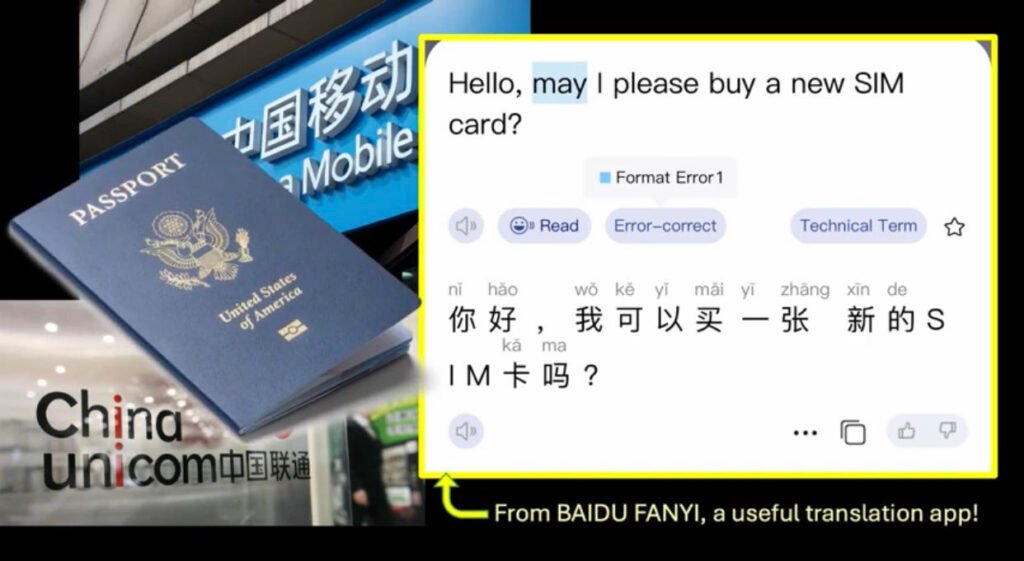
A local Chinese phone number is crucially important for navigating China.
I don’t know why, but the phone number is even more important than your passport a lot of times. You cannot access the vast majority of wifi networks in China without a Chinese phone number and an SMS text to give you a log-in code. Airports have kiosks to help foreigners use their phone numbers to log in, but they rarely work. So if you will be here longer than a few days, just seek out a China Mobile kiosk, hand them your passport, and get a SIM for 15-20 USD and a month’s service plan for around 200 RMB (usually $25-30). I promise you, the investment is worth it.

✔️ Step 3: Set up WeChat Pay with a Chinese phone number AFTER you arrive.
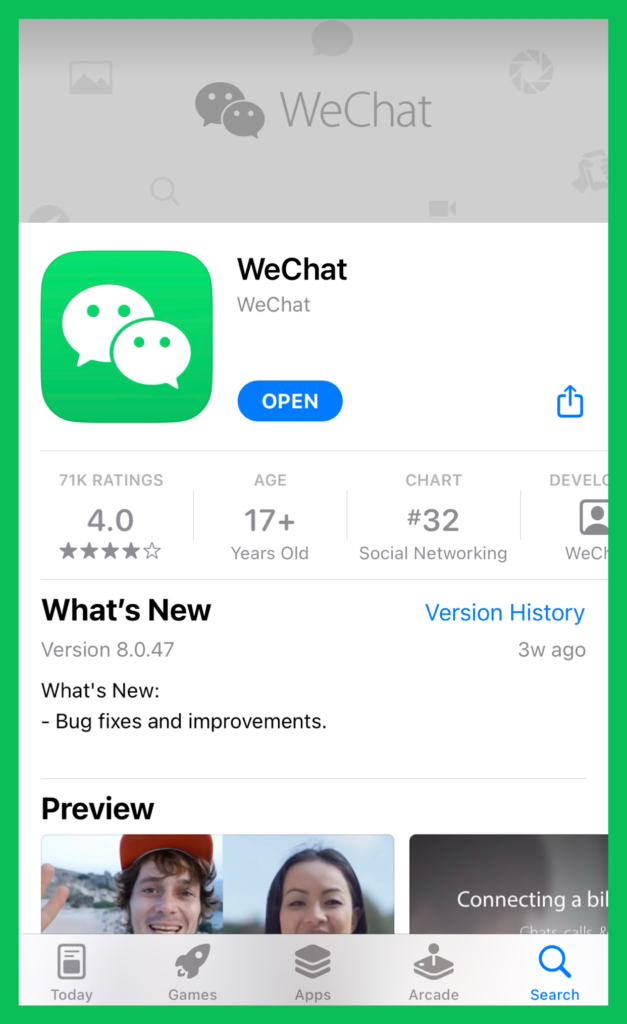
Watch my YouTube video from the 5:30 point forward for more details, but long story short: they used to let any random person get WeChat easily, but now, it’s a highly secured service that is easiest to sign up for IN China. I cannot stress this enough: wait until you get here to sign up for WeChat.
To be clear:
- Arrive in China.
- Get a Chinese phone number–preferably a physical SIM card-based on from China Mobile.
- Find a friend who can verify you when you get to that step. Chinese people are friendly; you can ask new acquaintances at your hotel or restaurant, or local friends who live here.
WeChat users can only verify about one person a month, so don’t feel bad if you’re refused. It is likely not personal!
- Sign up once you have someone lined up to verify you.
- Use your Chinese phone number or an email address that is NOT blocked here (NO Gmail. Outlook or iCloud is okay). Do NOT use your foreign phone number, as the app will likely try to send you an SMS to authenticate, and unless you have T-Mobile Wi-Fi, you won’t be able to access it once you’re here.
- Show the local friend your QR code for them to scan.
Voila! You’re ready to use WeChat!
Why bother?
Everything social and most of the professional is done via WeChat. It’s the ubiquitous app that none other than Elon Musk, for better or worse, wishes to emulate. There is now a “WeChat Professional,” but few companies (in my experience here since 2014) use it; there are extensive privacy settings and some people don’t use the social media aspect (“Moments“), so you’re not as exposed as when using Facebook or even Instragram. You can also create groups and hide posts from people.
I cannot emphasize this enough: people in China do not use their phone numbers to call each other or to communicate; they use WeChat. iMessage use is an oddity even though iPhones are popular; only total strangers like delivery men or Didi drivers use one’s phone number to communicate with customers.
You add people on WeChat by scanning their QR code or being scanned, a feature that has been active since 2014 and likely inspired similar features in the West.
That’s all! I will do more detailed posts and videos in the future about each aspect of these things, with one exception: I already did a post about Didi, China’s Uber. Regardless, I must insist that you download and use Didi Greater China. Uber is no longer here, and there are many other worthy apps of use, but Didi is mostly in English and offers great customer service. Click or tap here to read more.
You can order traditional taxis with this app, but can also order personal drivers akin to Uber and Lyft.
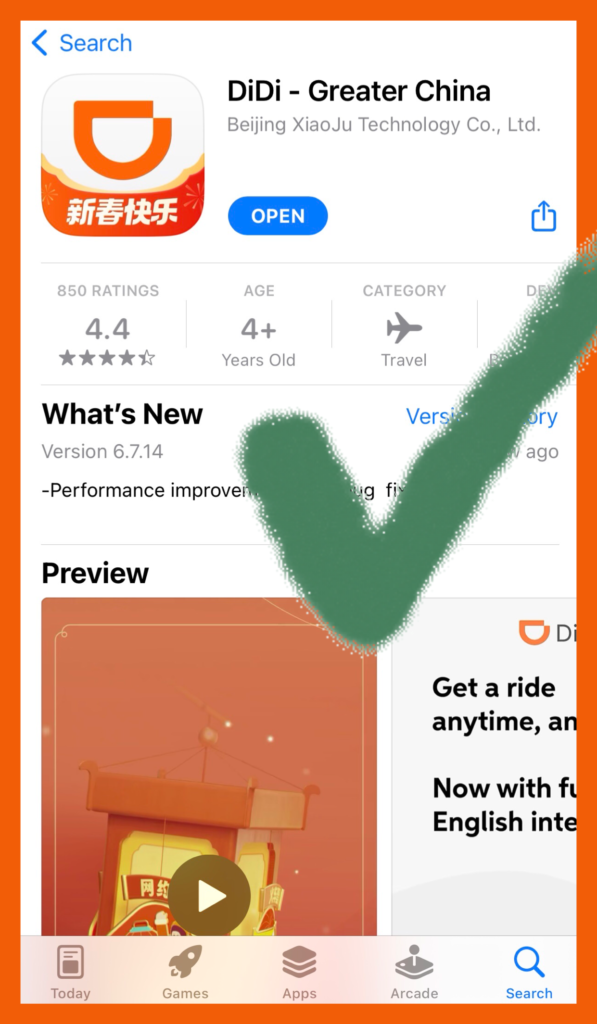

I must insist that you download and use Didi Greater China.
That is it! There’s a whole new group of apps to use after this, but if you do these steps in this order, your trip will go so much smoother. Just add that bank card, set up a VPN before you come, get a physical SIM card when you land, and then set up WeChat when you’re here with a person nearby to verify you.
🗞️ Want notified about those needed apps and other China tips? Click or tap –> here <– to sign up for notifications, and receive a Quick Reference Guide to China free, too!
- On YouTube, their videos are on this channel. They are a role model for me but are years ahead and have a robust, positive social media presence IN China, too! I admire them a lot. ↩︎
- The West makes SO much of “The Great Chinese Firewall,” but what frustrates me most from abroad is the lack of global awareness displayed by US companies towards US citizens abroad. There is little awareness that some of us CHOOSE to live overseas, and I am often blocked from websites in MANY countries (France, Thailand, Kuwait, South Korea, and Argentina, as well as China, to name a few) because everyone from Bank of America to a random restaurant in San Diego assume that because I am trying to access their website from outside the US, I’m a bot. ↩︎
Leave a Reply